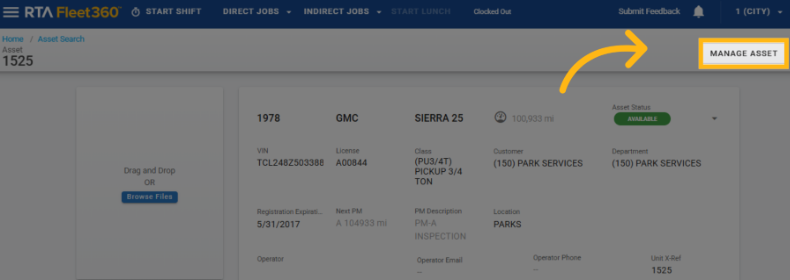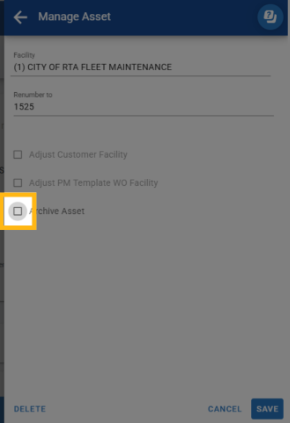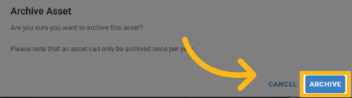Archive Asset in Facility
Purpose:
This article outlines the rules and behavior associated with archiving an asset in the system.
When an asset is archived, the following actions and restrictions are enforced:
Read-Only Status:
The asset is placed into a read-only state. No edits or modifications can be made to the asset file.Scan for Open Records:
A system check is performed to identify any open work orders or fuel records associated with the asset.Review of Open Items:
If open records exist, the results of the scan can be viewed and printed.
The archiving process is halted if any unresolved work or fuel items are detected.
Archiving Completion:
If no open work or fuel records are found, the asset is officially archived.
Steps to Archive an Asset
Within the asset file, click "Manage Asset" to open the asset management interface where you can view and modify asset details.
Check the “Archive Asset” box to initiate the process of archiving the asset within the facility system.
Confirm by clicking “Archive” in the archive asset window pop-up.
Summary Checklist
Before archiving a vehicle, ensure the following:
Vehicle is in a state that allows archiving.
No open work or fuel records exist.
User has required permissions.
Vehicle hasn’t already been archived within the past year.
Enough active licenses exist if planning to un-archive in the future.